Digital Learning Agreement
Updated 30th November 2023
Rationale
At St Michael’s, we want to prepare students for tomorrow’s employment opportunities and the future jobs that do not yet exist. The continued pace and growth of technology changes the way we live and work. Therefore, St Michael’s is committed to providing every student with use of a Chromebook or their own laptop in the College to cultivate their independence, access study materials at their own pace and approach lesson activities with more flexibility than ever to suit their needs. Creative and innovative ways of learning underpin our teaching and we want students to make the best use of digital learning to support this both within the College and beyond the school day.
Acceptance of a device is acceptance of these terms. To help ensure this programme is successful from our joint support of your son/daughter, we invite you to commit to the principles outlined in this Agreement. As a school we are prepared to provide the facilities and resources needed to make this work, but we also need the commitment of parents and students. This Agreement is between parent/carer, student and the College.
The college is in no way responsible for any damage, loss or theft onsite in the school or outside of the College grounds. Please note if you/your child provides their own device to use within the college, it is at their own risk. Any student causing vandalism/damage to a device within the school premises will be subject to sanctions within the College behaviour policy. Parents/carers will be notified if this Agreement is updated in future.
Students will be reminded by their teachers the lesson before whether to bring a laptop into the next lesson. This will take the form of a Google Classroom notification. As such, students are not expected to bring a laptop unless they have been notified that it will needed in a lesson. Students may bring in their own device, but if they choose not to do so, they will still have access to one in school only. Please follow the link to How to check Google Classroom Announcements
We will provide a chargeable locker for every student for their laptop only. This locker is free for all students. The locker is for the duration of your child’s schooling at St Michael’s. It is a secure place during the College day for devices. It applies for all students as they are responsible for the key.
The locker is a charging station, so they can collect/drop off their laptop only in the morning between 08:30-08:40, during the first half of lunch time, to use in lessons or to take it home/charge it after school, if they wish. The Chromebook or laptop and the charger will be a student’s responsibility. There may be sanctions for loss/damage/inappropriate use, as outlined in the digital learning agreement and the information technology policy.
If eligible for free school meals, a student can be lent a College-owned laptop once a deposit is provided by the parent/carer (parents will be informed accordingly via EduLink or letter). This deposit is returned by a parent/carer request at the end of the student’s schooling if the Chromebook has been returned in working order and without damage after the device is checked by the IT Manager or appropriate member of staff. The request is made through an online form which is sent out as students near their final public examination.
If the Chromebook, charger or locker key should be lost or damaged, the parent or carer will need to make a non-refundable payment to replace or repair any damage. A non-refundable payment through ParentPay of £10 is required to replace any lost locker key. Payments for the replacement of a laptop will be made directly to St Michael’s or through ParentPay. Any student losing a locker key should report this to the IT Manager. Costs may vary for the laptop and/or charger, depending on the extent of any damage/loss and any invoice for the required work. The locker is only for storing the laptop and no other items for health and safety reasons.
The ‘Chromebook’ is a lease-to-buy, rent-to-buy or College-owned device, which is issued to the pupil as an aid to study both in the College and at home, subject to the following conditions:
The Chromebook may be used in school and at home for study purposes, providing reasonable care is taken to prevent loss or damage.
“Taking reasonable care” includes:
- Ensuring the Chromebook is always transported in an appropriately secure bag.
- Making sure the Chromebook is not subject to careless or malicious damage (e.g. as a result of inappropriate behaviour).
- Reporting any loss or damage (including accidental loss or damage) promptly to the IT Manager.
- Not decorating, customising or allowing any graffiti on the Chromebook or its accessories.
- The student and/or their parent/carer is liable for any repairs needed for any damage or misappropriation of the Chromebook. The full cost of a replacement may apply or the device can be repaired with a suitable laptop repair company.
- Persistent and deliberate damage may result in the withdrawal of the Chromebook from the student.
- Taking reasonable precautions to prevent the introduction of computer viruses and, if in any doubt whether a virus or malware has contaminated the Chromebook, reporting the matter to the IT Manager before connecting it again to the College network.
- The device should not be used by anyone other than the named student.
- Incidents of theft or attempted theft must be reported to a member of the Senior Leadership Team.
- The IT Manager must be informed immediately of any faults with the Chromebook.
- The Chromebook must be available for regular health and maintenance checks as arranged by St Michael’s Catholic College.
- Where applicable, any software installed by St Michael’s Catholic College should not be removed under any circumstances.
- The Chromebook must not be used for any illegal and/or anti-social purpose, including access to inappropriate Internet sites. Security software will be installed on the Chromebook which enables St Michael’s Catholic College to monitor such activities.
- Software must not be installed on the Chromebook unless it is your own device with appropriate licences and security software. Software for which you do not have a valid licence is illegal. Checks on the software installed will be made regularly. The College reserves the right to remove any unauthorised software.
- Students may only participate in this Chromebook scheme whilst they remain at St Michael’s Catholic College. If a pupil leaves the school before the end of the Agreement, they are expected to return any College loaned Chromebook to the IT department in good working order unless they have paid for the device in full directly to the College or within a third party rent-to-buy or lease-to-buy arrangement.
- In the event of significant damage, whether deliberate or accidental, to a College loaned device the parent/carer will need to pay for its replacement or appropriate repair.
- The College reserves the right to recall or withdraw the Chromebook at any time, where appropriate. If any changes are made to these terms, the parent or carer will be notified.
- Students must also follow the St Michael’s Catholic College Information Technology Policy. This document is available from https://www.stmichaelscollege.org.uk/statutory-documents/ under Policy Documents.
- When students are using laptops in lessons (and certainly in the APB) they should expect to have their digital activity closely monitored by staff. Failure to comply with instructions or access in lesson time to sites/activities not directed by their teacher will be sanctioned in line with the school behaviour policy.
- Any student in Years 11 or 13 must return a College loaned device by the date of their last public examination. For any student, if the laptop is not returned, lost in any location, or damaged, St Michael’s will make a charge for the replacement cost of a device. Our interest is in maintaining the programme to provide devices to more young people in future.
If your child is using their own device or ‘laptop’, it is subject to the following conditions:
The laptop may be used in school and at home for study purposes, providing reasonable care is taken to prevent loss or damage.
The college does not accept any responsibility for loss or damage to personal technology devices within or beyond the school grounds. The responsibility is with the owner of the personal technology or device.
“Taking reasonable care” includes:
- Ensuring the laptop is always transported in an appropriately secure bag.
- Making sure the laptop is not subject to careless or malicious damage (e.g. as a result of inappropriate behaviour or placing items on top of the device).
- Reporting any loss or damage (including accidental loss or damage) promptly to a member of the SLT.
- The student and/or their parent/carer is liable for any repairs needed.
- Persistent and deliberate damage may result in the withdrawal of the laptop from the student.
- Taking reasonable precautions to prevent the introduction of computer viruses and, if in any doubt whether a virus has contaminated the laptop, reporting the matter to the IT Manager before connecting it again to the College network.
- The device should not be used by anyone other than the named student.
- Incidents of theft or attempted theft must be reported to a member of the Senior Leadership Team. However, the school is in no way responsible for damage, loss or theft.
- Any faults with the laptop must be managed by the parent/carer.
- The College will not provide any software to be installed on personal devices.
- The laptop must not be used for any illegal and/or anti-social purpose, including access to inappropriate Internet sites. It is the parent/carer’s responsibility to ensure security updates are carried out regularly and software to monitor threats is run regularly.
- Students are expected to bring their laptops to lessons (sufficiently charged) when required by a teacher for a lesson. The laptop may be connected, charged and stored in one of the College lockers by the student at the end of each day. It may also be left overnight, at owner’s risk.
- If any changes are made to these terms, the parent or carer will be notified.
- Students must also follow the St Michael’s Catholic College Information Technology Policy. This document is available from https://www.stmichaelscollege.org.uk/statutory-documents/ under Policy Documents.
- When students are using laptops in lessons (and certainly in the Alternative Provision Base) they should expect to have their digital activity closely monitored by staff. Failure to comply with instructions or access in lesson time to sites/activities not directed by their teacher will be sanctioned in line with the school behaviour policy.